Subgraphs
Webhooks
Power Discord notifications, back-end operations, orderbooks, and more with webhooks for subgraphs.
Receive real-time HTTP POST requests to your backends whenever a subgraph indexes a new event.
Every project has webhooks enabled by default for free.
Speedrun: X2Y2 Trades Webhook
Let's speed-run a simple example of a webhook. We'll create a webhook that sends a POST request to a URL of your choice whenever a trade occurs on the X2Y2 exchange.
Use Messari's x2y2 subgraph to the x2y2 exchange.
> goldsky subgraph deploy x2y2/v1 --from-ipfs-hash Qmaj3MHPQ5AecbPuzUyLo9rFvuQwcAYpkXrf3dTUPV8rRu Deploying Subgraph: ✔ Downloading subgraph from IPFS (This can take a while) ✔ Validating build path ✔ Packaging deployment bundle from /var/folders/p5/7qc7spd57jbfv00n84yzc97h0000gn/T/goldsky-deploy-Qmaj3MHPQ5AecbPuzUyLo9rFvuQwcAYpkXrf3dTUPV8rRuMaking a fully functional webhook handler is out of scope for this speedrun, so let's use a pre-made webhook handler by going to webhook.site and copying the URL. It may look like something like
USE https://webhook.site/<YOUR-UNIQUE-WEBHOOK-SITE-ID> NOT https://webhook.site/#!/<YOUR-UNIQUE-WEBHOOK-SITE-ID>Any new webhook can be sent to this URL and we'll be able to see and inspect the request body.
Create a webhook to receive x2y2 trades.
> goldsky subgraph webhook create x2y2/v1 --name x2y2-trade-webhook --entity trade --url https://webhook.site/<YOUR-UNIQUE-WEBHOOK-URL> ✔ Creating webhook Webhook 'x2y2-trade-webhook' created. Make sure calls to your endpoint have the following value for the 'goldsky-webhook-secret' header: whs_01GNV4RMJCFVH14S4YAFW7RGQKA secret will be generated for you to use in your webhook handler. This secret is used to authenticate the webhook request. You can ignore it for the purposes for this speed run.
Inspect the webhook.site url again - you should see events start to stream in.
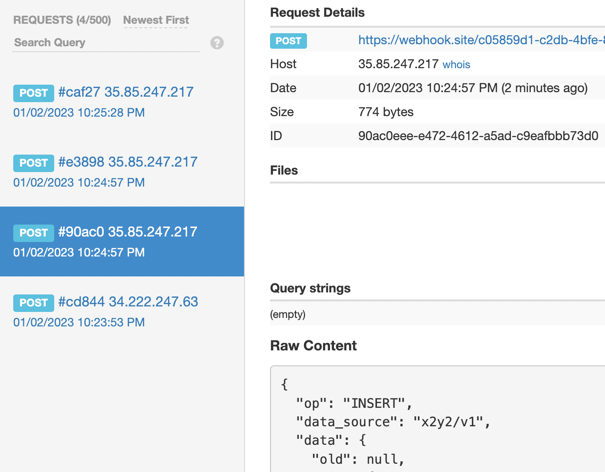
Reference
Create a new webhook
To create a new webhook for a subgraph entity:
goldsky subgraph webhook create my-subgraph/1.0.0 --name "" --url "" --entity ""
List webhooks
To see a list of already configured webhooks:
goldsky subgraph webhook list
Delete a webhook
If you no longer need a webhook, you can delete it with the following command:
goldsky subgraph webhook delete --name ""
Webhook Payload
The webhook payload is a JSON object with the following fields:
{
"op": "INSERT", // Can be either INSERT, UPDATE, or DELETE
"data_source": "x2y2/v1", // The subgraph or indexer that is being tracked
"data": {
"old": null, // Entity Data, null if op is INSERT
"new": { // Entity data, null if op is DELETE
// This is an example from a subgraph tracking x2y2
"amount": "1",
"log_index": 268,
"price_eth": "0.017",
"strategy": "STANDARD_SALE",
"collection": "0x7bdb0a896efacdd130e764f426e555d1ebb52f54",
"seller": "0xd582a0530a1e5aee63052a68aa745657a8471504",
"transaction_hash": "0x996d3c9cda22fa47e9bb16e4837a28fccbd5643c952ed687a80fd97ceafb69c6",
"id": "0x996d3c9cda22fa47e9bb16e4837a28fccbd5643c952ed687a80fd97ceafb69c6-268",
"block_number": "16322627",
"vid": "1677156",
"timestamp": "1672705139",
"is_bundle": false,
"buyer": "0x539ea5d6ec0093ff6401dbcd14d049c37a77151b",
"block_range": "[16322627,)",
"token_id": "383"
}
},
"webhook_name": "x2y2-webhook", // Name of your webhook
"webhook_id": "webhook_clcfdc9gb00i50hyd43qeeidu" // Uniquely generated ID for the webhook
"id": "36a1a4a6-1411-4a13-939c-9dd6422b5674", // Unique ID for the event
"delivery_info": {
"max_retries": 10,
"current_retry": 0
},
"entity": "trade" // The subgraph entity being tracked
}